Selected Resources
-
The Collected Poems of Langston Hughes by
Call Number: PS3515 .U274 A17 1994A complete anthology of the poetry of Langston Hughes presents 860 poems that capture the rhythms, emotions, cultural significance, and political awareness of African-American life, from his earliest works to his final collection. Notes include original publication information for each poem. -
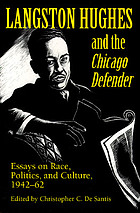 Langston Hughes and the Chicago Defender: Essays on Race, Politics, and Culture, 1942-62
by
Call Number: PS3515 .U274 A6 1995A collection of columns written by Langston Hughes between 1942 and 1962 for the Chicago Defender, offering his views on international race relations, Jim Crow, the South, white supremacy, imperialism and fascism, segregation in the armed forces, the Soviet Union and communism, and African-American art and culture.
Langston Hughes and the Chicago Defender: Essays on Race, Politics, and Culture, 1942-62
by
Call Number: PS3515 .U274 A6 1995A collection of columns written by Langston Hughes between 1942 and 1962 for the Chicago Defender, offering his views on international race relations, Jim Crow, the South, white supremacy, imperialism and fascism, segregation in the armed forces, the Soviet Union and communism, and African-American art and culture. -
Langston Hughes: The Contemporary Reviews by
Call Number: PS3515 .U274 Z6732 1997American Critical Archives is a series of reference books that provide representative selections of contemporary reviews of the main works of major American authors. Providing reprints of over 760 reviews and The first comprehensive collection of contemporary reviews of the writing of Langston Hughes from 1926 until his death in 1967. -
Langston Hughes: A Documentary Volume by
Call Number: PS3515.U274 Z6694 2005Dictionary of literary biography, v. 315. A collection of facsimiles, excerpts, and reprints of poems, drafts, letters, photographs, interviews, and other documents from Hughes's life; includes a transcript of his interrogation before Joseph McCarthy's U.S. Senate committee. -
 The Black Playwrights, 1823-1977: An Annotated Bibliography of Plays
by
Call Number: Z1231 .D7 H37Publication Date: 1977Arranged alphabetically by author; includes a title index.
The Black Playwrights, 1823-1977: An Annotated Bibliography of Plays
by
Call Number: Z1231 .D7 H37Publication Date: 1977Arranged alphabetically by author; includes a title index.
-
Interlibrary Loan (ILL)Use this service to request scans of articles or book sections.
-
The Langston Hughes Review
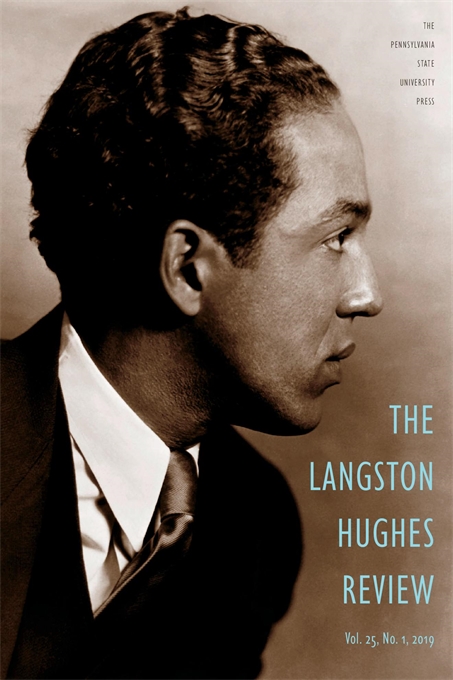 Articles, reviews, creative writing, and visual art on Langston Hughes and topics related to his life and writings.
Articles, reviews, creative writing, and visual art on Langston Hughes and topics related to his life and writings.
Published from 1982 to 2010 and revived in 2019.
-
Project MUSE Journals This link opens in a new windowProject MUSE offers online access to scholarly humanities, arts and social sciences journals. (Variable coverage: 1993 or later to the present.)
-
JSTOR This link opens in a new windowProvides full-text access to scholarly journals in a variety of subject areas. Many journals go back to their first issue. Check the issues available for individual titles.
-
MLA International Bibliography This link opens in a new windowDefinitive index of research pertaining to literature, language, linguistics, folklore, and film. Coverage is international, 1926 to the present.
-
America: History and Life This link opens in a new windowDefinitive index of scholarship covering the history and culture of the United States and Canada, from prehistory to the present.
-
Black Literature IndexOver 70,000 bibliographic citations for fiction, poetry and literary reviews published in 110 black periodicals and newspapers between 1827-1940. Some full text.
-
The CrisisFounded by W.E.B. Du Bois as the official publication of the NAACP, is a journal of civil rights, history, politics, and culture. Many of Hughes's poems were first published in this magazine.
-
EbonyA monthly magazine on news, culture, and entertainment for an African American audience, 1945-2014.
-
ProQuest Historical Newspapers (Black Newspapers) This link opens in a new windowThe Baltimore Afro-American (1893-1988); Chicago Defender (1910-1975); New York Amsterdam News (1922-1993); The Philadelphia Tribune (1912-2001); Pittsburgh Courier (1911-2002).
-
ProQuest Historical Newspapers This link opens in a new windowIn addition to the historical Black newspapers listed above, titles include: The Chicago Tribune (1849-25 years ago); Los Angeles Times (1881-25 years ago); The New York Times (1851-5 years ago); The Philadelphia Inquirer (1860-2001); The Times of India (1838-10 years ago); The Wall Street Journal (1889-19 years ago).
-
African American Newspapers, 1827-1998 This link opens in a new windowThis collection of African American newspapers features papers from more than 35 states, including many rare and historically significant 19th-century titles.
-
Black Drama (2nd edition) This link opens in a new windowFull text of 1,462 plays written by 233 playwrights from North America, Africa, the Caribbean, and other African diaspora countries, together with detailed, fielded information on related productions, theaters, production companies, and more. The database also includes selected playbills, production photographs and other ephemera related to the plays.
-
Black Thought and Culture: African Americans from Colonial Times to the Present This link opens in a new windowMonographs, essays, articles, speeches, and interviews written by leaders within the black community from the earliest times to the present.
-
ProQuest History Vault This link opens in a new windowContains digitized archival materials including letters, papers, photographs, scrapbooks, financial records, and diaries.
-
Artstor Digital Library (MOVED TO JSTOR 8/1/2024) This link opens in a new windowArtstor is “a non-profit digital image library for education and scholarship.” The digital library includes more than one million images. To be able to make full use of Artstor, you will need to register through a simple process. Personal registration permits you to save images and to print and download high-resolution images for permitted uses.
-
F.B. Eyes Digital Archives | Washington University in St. LouisA collection of 51 FBI files on prominent African American authors and literary institutions, many of them unearthed through William J. Maxwell's Freedom of Information Act (FOIA) requests.
-
Smithsonian FolkwaysFind information about Hughes's audio recordings.
-
Umbra: Search African American HistoryHistorical images, videos, books and more drawn from libraries, archives and museums throughout the U.S.
-
Digital Schomburg | The New York Public LibraryBrowse online exhibitions including images, full-length books and articles, manuscripts, and maps.
-
Library of Congress Digital CollectionsFreely available digitized materials from the Library of Congress, including the collections formerly called American Memory.
Vocabulary and Names
Keep in mind that language changes over time, and try to use vocabulary relevant to the period. Some words that now seem pejorative once were in common usage, and vice versa.
When searching for women or others whose names changed over the course of their lives, try multiple variations. For example, Alice Ruth Moore, Mrs. Paul Dunbar, and Alice Dunbar-Nelson are all the same person. Consider how the years covered by the database align with the events of the person's life.
Thesaurus or Index of Terms
If a database includes a thesaurus or index of subject terms, use it to help you find the exact term being used to identify records related to a person, organization, historical event, or other topic.
Adjacent Terms, Connectors, and More
When using a database or archive for the first time, look for a link to Search Help or Search Tips, often located near the main search box. This documentation will reveal the definitions of specific fields, or parts of an electronic document within which to search. Here you will also discover how to connect or exclude terms and which symbols to use for truncation, wild cards, and proximity searches.
Explore the Browsing and Advanced Search options — even if the database opens to a basic search screen by default. You may discover an option that streamlines your searching.

